
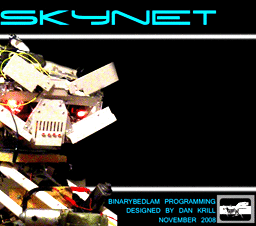 |
SKYNET
|
-OVERVIEW- | ||||||
 About:
About:
 What Exactly is SkyNet?
What Exactly is SkyNet?
 Home Security Module:
Home Security Module:
 
|
 External Input Control Devices:
External Input Control Devices:
 External Input Monitoring Devices:
External Input Monitoring Devices:
 
|
 Other Attachments to the Security Module:
Other Attachments to the Security Module:

|
Here are some of the red and blue lamps that blink and illuminate during an intruder event.
|
 Additional Software Features:
Additional Software Features:
 SkyNet Screen Shots:
SkyNet Screen Shots:
    
|
 Devices Attached to Skynet:
Devices Attached to Skynet:

|
This is the camera in the living room pointed towards the front door. It's infra red so it can see in very low light conditions.
|

|
Home Automation Alpha. It's filled with X-10 modules so it's responsible for the controlling of the appliences and fluorescent lights.
|
 Related Links:
Related Links:
 Krill Labs artical outlining Home Automation Alpha.
Krill Labs artical outlining Home Automation Alpha.
 Krill Labs artical outlining Home Automation Beta.
Krill Labs artical outlining Home Automation Beta.
 Viewer Comments
Viewer Comments Leave A Comment
Leave A Comment|
|
|
|